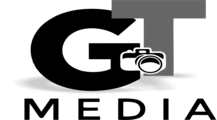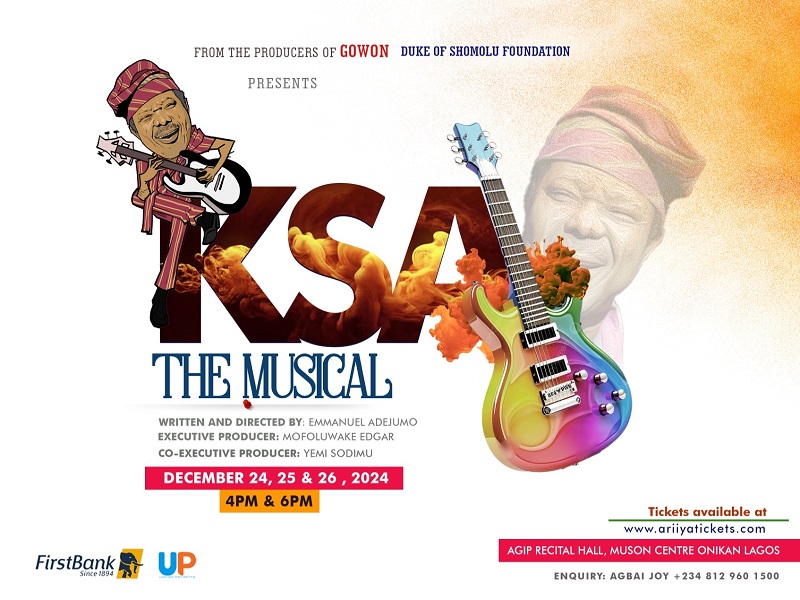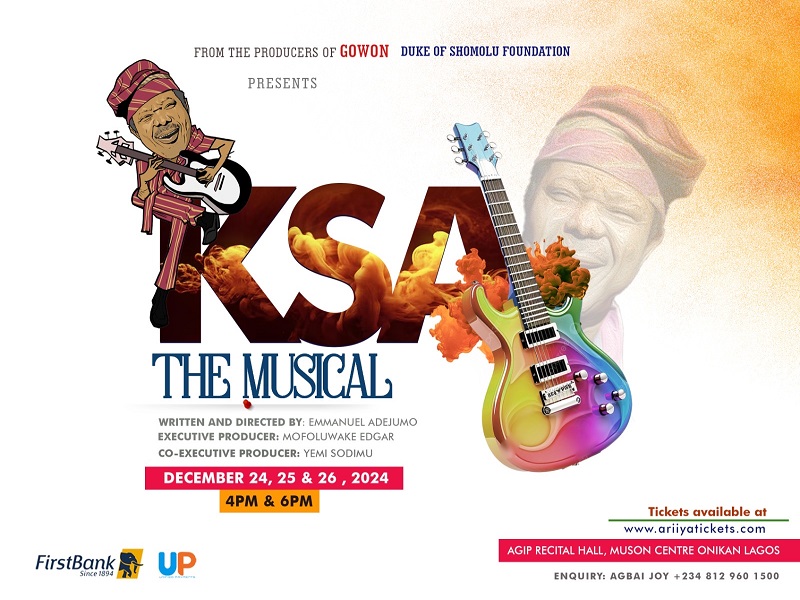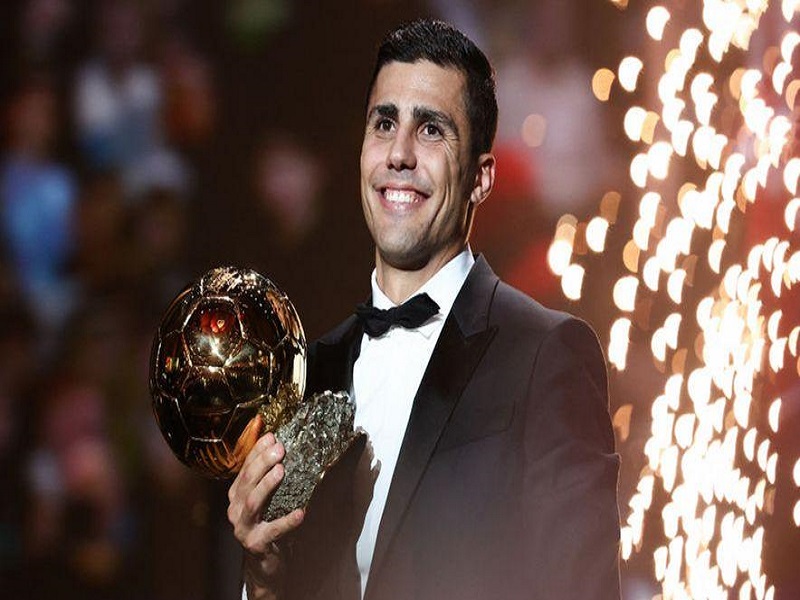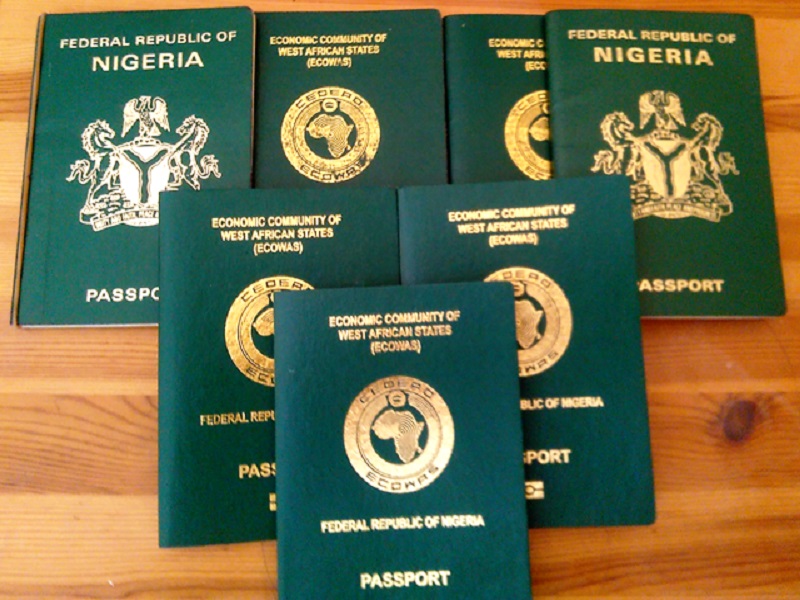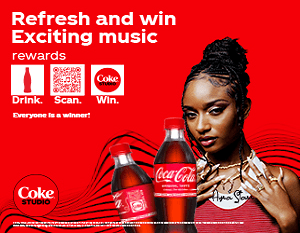The results of the 2023 Unified Tertiary Matriculation Examination (UTME), which was administered last week, have been made public by the Joint Admissions and Matriculation Board (JAMB).
The board reported that 1,586,765 candidates took the test at its 708 CBT centres in 105 test cities across the nation.
However, the JAMB made provisions for those who were unable to take the exam on the scheduled dates, stating that “All candidates, who could not sit the 2023 UTME within their scheduled time owing to no fault of theirs, would be rescheduled to take the examination on Saturday, May 6, 2023.”
But for those who are able to write their UTME mock examination without glitches, New Telegraph has to compile an easy step to follow to check your examination results.
Helpful Tips To Check The 2023 UTME Result Through SMS
- To check the 2023 UTME result via phone, send UTMERESULT to 55019 or 66019 on the phone number the candidate used to register for the exam.
- The UTME result will then be transmitted to the phone number registered
- For now, this is the easiest way of checking the 2023 UTME result.
How To Check 2023 JAMB Result Online
Here are the following steps to check your 2023 UTME examination results online either in a cyber cafe or through your smartphone.
- First, go to www.jamb.gov.ng, the official JAMB portal.
- Next, locate and click on ‘E-facility’ on the menu bar
- On the page that shows up, click on the ‘UTME 2023 Main Results Notification Slip’ button
- On the next page, enter your ‘Reg Number’ or ‘GSM Number’ in the space provided
- Then Click on ‘ Check My Result’ to complete the steps
- And wow…, your result should now be displayed on the screen for you.
- Congratulations.
How To Print Out Your UTME Results On JAMB Portal
After checking your 2023 JAMB results, you may also want to get it printed for the purpose of admission or as a reference document.
To do that kindly follow the easy step listed below to print your Jamb original result.
- Log on to the jamb portal e-facility via jamb.gov.ng/Efacility
- Check for the ‘Post Registration’ E-facility menu and click on “Print Result Slip”